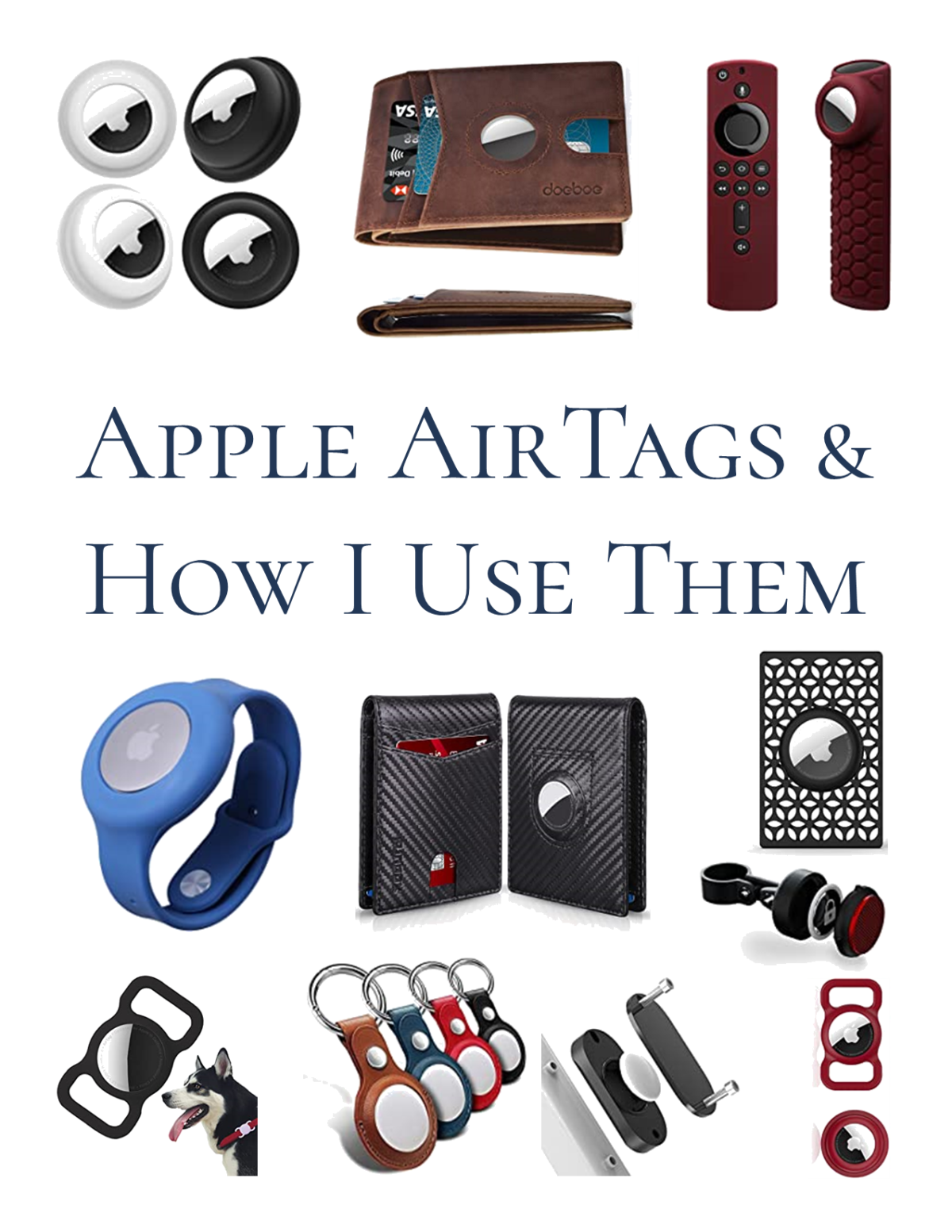I was very excited when Apple announced their AirTags. I’ve been looking into getting some trackers for years, but I didn’t like the existing options. They were expensive, and the options for when the battery inevitably died were not satisfactory. I am so pleased with the price of AirTags and the expected experience for when the batteries die next year. Plus, I already like and use the Find My app!
I recommend buying the 4 packs of AirTags. They are cheaper purchased in a multipack than they are solo. A 4 pack retails for $99, which comes out to roughly $25 a piece. That’s a lot better than $29 for individually sold devices. Especially since, if you’re like me, you’ll want to stick them on everything!
#1 – In My Trailer

If you’ve been reading my blog, you know that I travel a lot, and when I’m not working, I’m living in my RV. That’s a big ticket item that I leave unattended for long periods of time – sometimes months at a time – so naturally I try to use every resource available for securing my trailer and preventing the unthinkable. First thing I did when I got my set of AirTags was to put one in my trailer as a “low jack”. Now, I can see it’s position while I’m away.
One key to this is to make sure that it is somewhere out of site. If a thief can find the tracker, then they can disable it or toss it out. I hid mine inside the trailer, way in the back of a cabinet that is deeper than it looks. Also, I don’t want it to be too difficult to get to for myself because I will have to change the battery eventually. I do check the trailer’s position every once in a while just to make sure it is where I expect it to be.
#2 – On My Keys

Wow! What a surprise. I know this is one of the most obvious places an AirTag is going to go, but it was my number 2. I don’t lose my keys very often because I usually put them on their hook right away, but it also can’t hurt. Plus, whatever the keys are in now has a tracker in that too.
#3 & 4 – On My Luggage

Like I mentioned before, I travel a lot. I basically live out of suitcases for work, and I fly several times a month. At the time of writing, I’m actually in an airplane right now waiting for takeoff. It’s also my second flight this week! So knowing where my luggage is located is essential so #3 & 4 went into my suitcases.
A couple tips. It is not ideal to attach the AirTag on the outside like a luggage tag. Not so much for risk of being stolen, but it is likely it could be ripped off in the baggage process. I actually had mine on the outside right next to my luggage tag, but the clerk at the desk told me to put it in a pocket so it wouldn’t be ripped off and lost. In my large bag, I have it in the large front pocket. In my Briggs and Reilly carryon, I have it in the pocket for the portable charger on the back. There are more and more accessories coming out for AirTags, and I’ve seen some luggage tags on Amazon designed to also hold an AirTag. Again, just keep in mind it runs the risk of being ripped off and lost in transit.
#5 – In My Car
Yes! I did buy a second pack. I tested out my first pack, and decided I liked them so I bought another. I actually found them on Woot! for a $5 discount off the 4 pack. Score! It may not be much, but for a brand new Apple product, I’ll take it.
So yes #5 went to my car. I liked the idea of the “low jack” in my trailer so much, I decided to put one in my car. Again, placement is key so it’s not in immediate view. I put it in my glovebox. Not the sneakiest of hiding places, but I didn’t want to forget where it was, and that’s out of the way.
#6 & 7 – On My Bike

I have been buying some equipment to be able to transport my bike with me, but this does require it to be outdoors and vulnerable. Of course, I’ll be locking it up, but…..just in case.
I have 2 tags on my bike. I had a spare, and I liked the backup of having 2 on there. Incase one of them is found, the other is still there. One of the cases I used looks like a reflector for the back of the bike. I have had an issue with this style. The first one I bought had a weird connection design, and it didn’t fit anywhere on my bike. I replaced it with the other reflector I found on Amazon, and it was also too small. Luckily, I had a longer screw and could use it to connect the second one. It is frustrating that out of the box they don’t fit.
The other style I bought seems to be the most popular on Amazon. It goes under the water bottle holder and is really unassuming. It is more secure than the reflector, and it kind of just blends into the bike because it’s so boring you just ignore it.

#8 – On My Backpack

I have an Osprey Backpack I use at work, and plan to use when I get the chance to hike again. I use my keychain case to hook it on the top handle. I know, I know not hidden like the others. Here’s the thing, AirTags have an awesome feature where if something is lost, anyone with a modern smartphone can tap their phone to it, much like they might do for Apple or Google Pay, and then it shows them contact information to try to reunite the bag with its owner. This is actually the original reason I left the AirTag on the outside of my suitcase as well, but I heeded the staff’s warning. In the case of my backpack, I think the risk is enough to keep it visible.
There are some fun cases starting to emerge on Amazon. So if you want to be a little more discreet, you could get a case that isn’t as obvious as to what it contains and just looks like a keychain.
Some Other Ideas I’ve Seen
On Your Wallet
Not a bad idea I have to say. I know that should be the #1 place for my brother. I’ve considered it for myself as well. I’m just concerned it will make it that much more bulky. There are some clever holders for sliding your tag into a card slot like these, or I’ve seen someone at work who just attached one of the classic keychain type to the outside. There are even some wallets popping up with a dedicated slot built into the design like pictured. Definitely, a top priority item you don’t want to lose.
On Your Dog?
One of the most popular cases I’ve seen for AirTags are designed to go on a dogs collar. Personally, I think the ones that are made to have the collar slide through them like this are better than the dangly ones. I’m not so sure about putting one on my dog. I’ve considered it, but it’s not priority on my list.
On Your Child!
I’m not making this up! There are AirTags cases that are designed to help you track your kid. I have to say, this really isn’t a bad idea once you think about it. The best ones, I think, are the ones that look like watch bands and the AirTag slides right in to look like a watch. Better yet, if you buy the AirTag off Apple’s website, you can get free engraving. You could put essential “if found” information such as your phone number or name. If your visiting someplace where kids are likely to go off on their own or wander, this could be a great idea. I can’t help but think of The Children’s Museum when I see these bands. I would definitely strap some kids with these if I were to take them there.
On Your Scooters
Similar to bikes and cars, you may want to tag your scooter or other mobility device. I read an article about how a guy from NYC was able to track down and recover his stolen electric scooter using AirTags. That’s part of why I double tagged my bike. He made sure it was incognito so the thieves couldn’t find the tracking device before he could find the scooter again. There are some cases that are adhesive that could work well in this case. Or another reflector option could be ideal. I’m hesitant on the adhesive styles because of 2 reasons. I don’t know how well they’ll stick, and are they one time use? Knowing I’ll have to change the battery once a year, I want to make sure I don’t have to change out my cases also. Plus, they are more obvious in my opinion.
On Your Remotes
This one has tempted me. I’ve even looked for a case for my Fire TV remote. I lost it for a long time once, and I wished so bad it had a “find my remote” function. I mean, come on! why isn’t this a built-in thing yet? I digress. Remotes are one of the common uses for the stickable cases I mentioned before. My hesitancy comes from how bulky they are. I haven’t seen a remote solution that isn’t just totally bulky looking and functionally. Maybe if they come up with a design that isn’t so bulky or when the tags get thinner, I’ll add it. If this doesn’t bother you though, it would be a great addition to one of the most misplaced things in your household.
On Your Other Apple Devices
Trick heading! This is not necessary. I’ve been seeing cases and accessories for iPhones and AirPods, but these devices have Find My tracking inheritantly built in. The only exception I’d make is that I have noticed that my AirPods have find my for each earbud when they’re out of the case, but anytime I’ve lost them they were inside the case and they wouldn’t show up on tracking when in the case. While I can see that lending the solution to get an AirTag case for your AirPods, personally I would just prefer Apple to fix that so I can track the case too. I don’t want to have to give up my Capt. Jack Sparrow AirPod case.
As always, there are no rules on the best uses for where and how to use your AirTags. If you have any great ideas not mentioned here, please add them in the comments! These are more like guidelines anyway.